If you are an avid photographer you have probably been posting your work on Instagram to share with the masses. And you have probably noticed how difficult it is to make your work your own to stand out from the crowd. Anyone can take a picture - a monkey can be trained to take a picture - but to create something unique and one of a kind that can be called your own style... there in lies the challenge of being a photographer and an artist.
Here are 3 unique photo/creative apps that will broaden your horizons and take your creativity to a new level. As is with all photo/creative apps, you need to find one that produces results that you like. And to maximize the full potential of what the app can do, you need to try all different combinations of settings - don’t just try a couple of settings and stick with that... use it over and over and over to learn what the different settings will do with different subjects and colors. One common theme I have noticed with the apps listed below is that certain colors will give you superior results and well-lit photographs will give you the best results.
 |
| PhotoTropodelic: Downtown Chattanooga at 8am - posterized in vivid rich colors. Notice how the app cuts off parts of the picture (the black areas along the left, bottom and right). |
1. PhotoTropodelic: A classic that I have used for years. The name comes from the psychedelic art style of the the 60’s and 70’s with bright day-glo colors, stars, circles and rays that were common place on album covers and concert posters at the time. PhotoTropodelic will posterize a photo into either bright fluorescent colors, or colors found within the photo itself. The app gives you control over the colors, number of different colors and detail level - the best settings I have found is to set the detail level at 4 out of 5, number of colors at 11 to 22, and use the Image colors. The Tropodelic colors are great, but after a while they get to be a bit much. The image colors selects colors found within the photograph, so if you take a picture of a colorful subject the results can be much more acceptable. The interesting thing about this app is that it can produce fascinating images from mundane subjects as it will leave stuff out of the original image and merge colors.
2. Decim8: I came across this app over a year ago and it has quickly become my all time favorite app. I have used it steadily since then and I would venture to say that I am one of the biggest users of the app. Decim8 has a strong following of artists who are not content with just creating a nice photograph - they want to destroy it, decimate it and glitch it so that it becomes something it was not originally, which is also known as Glitch Art. Decim8 and Glitche are two of the front-runners in this niche market - they both do some things that are identical, and other things that are completely different from each other - if you like one, you should get the other to maximize the potential. Decim8 has 27 effects and you can pick 1 to 5 effects to process a photo with. The fascinating thing with Decim8 is that no effect will give you the same identical results twice. That is what makes this amazing app so unique - you can run the same photograph over and over and over with just one effect, and each time you will get different results, or you can add in more effects as you process a photo to achieve further unique results - the possibilities are truly endless with this app. This app takes a lot of patience to understand how to use it to achieve truly spectacular results - if you use this app for an hour and give up on it, shame on you for not sticking with it. If you stick with this app, learn what all the different effects will do, you will be handsomely rewarded with artwork that will knock your socks off.
 |
| ShockMyPic: Take a boring picture and create something stunning. Look closely and you will see that it looks like a linoleum-block carving. |
3. ShockMyPic: This app produces an effect that makes your photo look like a linoleum-block carving that we would do from time to time in art school. The effect does not work on every photo, but with certain photos the results can be incredible. The bad thing about this app is that it just achieves one result - a linoleum-block type carving, and you can only control the “carving” aspect by giving it a fine carving or a bold carving, with approximately 15 different widths of the “carving tool”. You have very little control, but once you start using it you can see that the width of the carving makes a big difference. This app falls in to the category of apps that are useful to have to achieve a unique look once in a while, but it is not an app that will work on all your photos and is not an app you will want to use all the time. But it is definitely an app you will want to check out and see if it works out for you.
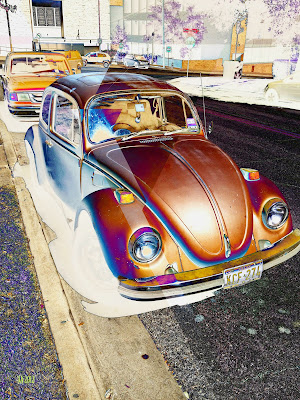
No comments:
Post a Comment